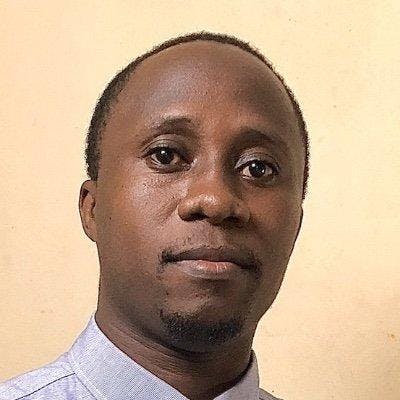Do you want to contribute to a small Open source project as Developer?
An Open Source Tool which helps you generate Unlimited Invoices for FREE.
Check out a small project I made recently to help users generate Unlimited PDF Invoices for FREE. Click here to see demo
What can the Distributa app do for you?
- Help you determine what people share from a given Amount.
- Help you generate Unlimited PDF invoices for FREE.
Which Technologies did I use?
The Technologies are popular and backed by large communities. They offer a good developer experience, they're free and easy to learn.
- ReactJS
- Bootstrap CSS
- React PDF library
- Vercel .com hosting
- Git for Version Control
- Github for collaboration and code hosting
Why should you bother to Contribute?
- It motivates me and other contributors.
- Take the opportunity to create the impact doing what you love.
- Gain experience.
- Increase your Github commits.
- Increase your chances of landing a job as a Developer.
- It helps to learn from you.
- Add your voice to Open Source.
- Receive credit through mentions.
- Use the code to build your own SaaS project.
How to use the Distributa App?
Let me start by informing you that Distributa is a web app. Being a Web App you need a device that has a Web Browser like Google Chrome, Firefox and others to use it. You also need an active internet connection.
Steps to follow.
Determine Distribution
- Visit distributa.vercel.app
- Enter Amount to be shared.
- Click the Enter button or Press Enter key on the keyboard.
- You will be take to the page where you can add any number of Beneficiaries.
- On the left of the beneficiary page type the name of beneficiary and the percentage allocated to the beneficiary followed by clicking the Add button or press the Enter Key on the keyboard.
- The Distributa app will automatically calculate and display the summary at the right of the beneficiary page. The summary will show Amount being shared, Distributed Amount and percentage, number of beneficiaries, remaining amount and percentage. At the bottom of the summary is the Reset button in yellow to help you restart the process quickly.
Generate Invoice
- Visit distributa.vercel.app
- You'll see a top bar in a dark shade and three (3) items. The 3 items are the App name "Distributa" and two links which are Share and Invoice.
- Click Invoice which will load the Invoice page.
- On the Invoice page enter all the necessary details.
- Click Download PDF.
- A PDF file will be downloaded on your computer.
- You can also click save and the invoice will be stored on your computer in local storage
Where can we improve?
- UI/UX for Mobile/Web
- TDD ( Test cases and Test averages)
- Error handling
- Open Source License
What could we add?
I think for this Open Source project to offer the much needed value we could polish it by adding the following features.
- Currency switch for the Distributa feature.
- Send Invoice via Email
- Generate Invoice URL
- Save Invoice in Cloud & Users device
- Save Distribution
- History Access
How to Contribute?
A good place to start is the demo and the GitHub link https://github.com/davidofug/distributa.git
By visiting the demo you get first hand experience with the app and when you access the Github link you will access the code and be able to see how it was developed. If you like what you see or want to improve it then you can contribute.
Code and Technical contributions
- Fork to get your copy.
- Clone Fork to your computer.
- Navigate to the project directory and:-
- Run
yarn addornpm install - Run
yarn startornpm start
- Run
- Test your code and make sure it works.
- Commit and use a concise commit message.
- Push to your repo.
- Send a PR.
- Wait for PR review.
- Your contribution will go live in a few days after approval.
- If not approved you will get response.
Other contributions
- You can contribute by using the app and sharing your feedback via the Github issues tab
- You can suggest features